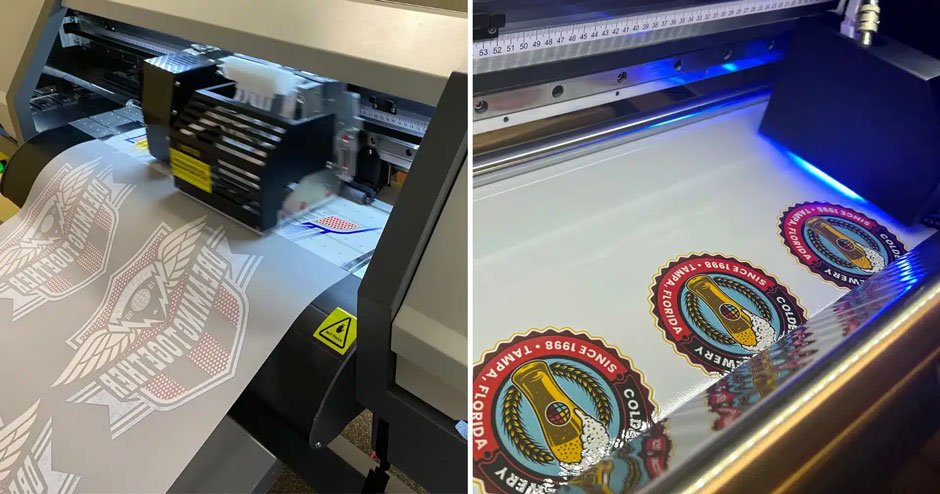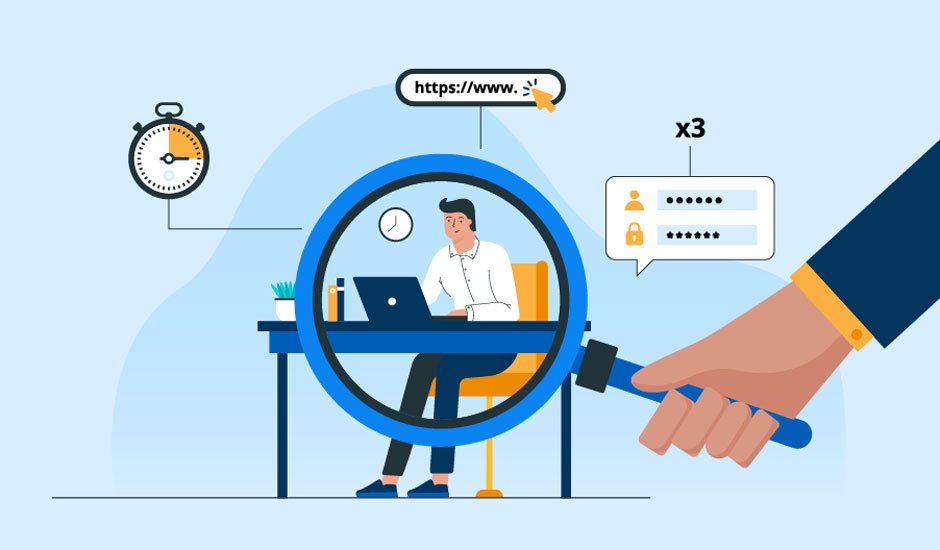Table of Contents
ToggleIntroduction
AI video generation has changed the way creators, marketers, and small businesses produce digital content. Through the power of Generative AI, you can now turn ideas, text prompts, or even product links into professional-quality videos without needing advanced editing skills or costly production setups.
The rise of AI and tech innovation has made video creation accessible to everyone. Whether you’re working on a product demo, explainer, or social post, AI video generators allow you to design, generate, and publish content faster than ever. They merge creativity and automation, allowing you to focus on storytelling rather than technical complexities.
If you’re a beginner on a budget, these free AI video generators can help you build engaging videos efficiently. Here’s a look at five tools worth exploring.
1. Invideo
Invideo’s AI video generator simplifies the entire process of creating high-quality videos from scratch. You can create AI video from a simple text prompt. Just type your video idea, and the AI takes care of everything. It writes the script, generates visuals using AI, adds human-like voiceovers, subtitles, background music, and even syncs everything into a polished, ready-to-publish video.
For beginners, this means no learning curve and no need to deal with complex editing timelines. You can easily edit or fine-tune scenes with simple text commands, such as adjusting visuals, script segments, or pacing. Invideo also allows users to create stories with AI-generated images and clips, making it a versatile choice for both short social videos and long-form storytelling.
Time-saving is one of its biggest advantages. With AI-powered scripts, you can use a video prompt to generate customized scripts for any topic, saving hours of manual writing and editing. The platform’s AI voices are realistic and emotionally expressive, available in over 50 languages. This feature lets you localize content or reach a global audience effortlessly.
Invideo also supports voice cloning and personalized narrations, which adds a human touch to every project. With these capabilities, creators, marketers, agencies, educators, and even independent storytellers can plan and execute consistent video content strategies to enhance brand exposure and engagement.
The platform doubles as a powerful AI video generator app, ideal for those who want to create professional-looking videos without needing high-end editing tools or advanced technical skills.
Key Features of Invideo
- AI Avatars and Actors: Clone yourself or pick from Invideo’s creator marketplace to front videos in 50+ languages.
- Product Clones: Paste a product link to auto-generate visuals and pair them with avatars for product films or UGC ads.
- Voice Cloning and Voiceovers: Choose from diverse tones, accents, or clone your voice for personalized narration.
- Extensive Media Access: Generate new visuals with AI or choose from a library of 16 million licensed clips.
- Smart Editing: Use natural language prompts to edit scripts, music, or visuals, scene by scene or across the video.
- Ready-Made Workflows: Start instantly with flows for UGC ads, explainers, brand stories, and more.
Invideo is a complete creative toolkit that bridges AI and human imagination, helping you turn concepts into cinematic-quality videos effortlessly.
2. Pictory
Pictory helps users transform long-form content, such as blogs or articles, into short, engaging videos. It automatically extracts key highlights and pairs them with relevant visuals and voiceovers.
Features:
- Script-to-video conversion using AI.
- Auto-captioning and video summarization.
- Royalty-free visuals and music integration.
Use Case: Ideal for bloggers, educators, or marketers who want to repurpose written content into video format.
Benefit: Saves time on editing and helps build consistency in social media content.
3. FlexClip
FlexClip provides a straightforward platform for beginners who want to create short videos with minimal effort. Its AI tools assist in script generation, scene selection, and voiceover integration.
Features:
- Drag-and-drop video builder.
- AI script and voice generation.
- Stock media access and customizable templates.
Use Case: Perfect for small business owners creating promotional clips or educational explainers.
Benefit: Offers a balance between creative control and automation, suitable for first-time creators.
4. Steve.AI
Steve.AI enables video creation directly from text or blog URLs using automation. It combines AI voiceovers, animations, and real video clips to generate an engaging final product.
Features:
- Text-to-video and blog-to-video tools.
- AI avatar support for human-like presenters.
- Extensive template library for quick projects.
Use Case: Great for YouTubers, freelancers, or teams looking to scale content production.
Benefit: Reduces manual editing while keeping creative flexibility intact.
5. Animoto
Animoto offers a simplified way to produce slideshow-style videos enhanced by AI suggestions. It’s particularly useful for those who prefer quick, template-based projects.
Features:
- Pre-designed templates for social media.
- AI-powered text and transition recommendations.
- Easy drag-and-drop timeline.
Use Case: Best for beginners creating personal or business storytelling videos.
Benefit: Helps produce clean, visually appealing videos with minimal editing skills required.
Conclusion
AI-powered video tools are redefining what’s possible in digital content creation. They remove technical barriers, enabling anyone from individual creators to businesses to produce professional videos quickly and cost-effectively.
Among them, Invideo stands out as a robust all-in-one solution, balancing creativity, automation, and accessibility. Tools like Pictory, FlexClip, Steve.AI, and Animoto further provide simple yet capable alternatives for varied needs.
In an era driven by AI and tech innovation, these platforms showcase how creativity and automation can work together to make professional video production achievable for everyone, no matter the skill level or budget.
FAQs
Q1. Are these AI video generators completely free?
Most offer free plans with limited exports or features. Paid upgrades unlock more assets and advanced features.
Q2. Can I use these tools without editing experience?
Yes. Most are beginner-friendly and rely on intuitive text prompts or workflow-based interfaces.
Q3. Are the AI voices realistic?
Platforms like Invideo provide human-sounding AI voices that capture tone and emotion across multiple languages, as well as the feature of cloning one’s own voice.
Q4. Can these tools help grow my online presence?
Yes. By producing and publishing videos more frequently, you can enhance visibility, engagement, and brand awareness.
Q5. What makes AI video generators time-efficient?
They automate scriptwriting, visual pairing, and audio syncing, reducing hours of manual editing into minutes.